Point snap in Fairway
Recently we have added a small but practical extention to the dragger in Fairway that you may find valuable to know about. We call it “Snap to point” and it can be used to copy the coordinates of any point in the model whenever you need to enter a position. It is used like this:
Bring up the context menu by clicking the right mouse button over the dragger. You will see a sub-menu called [Dragger], containing three options:
- [Snap to Knuckle Point] will light up all knuckle and end points in active solids, from which one may be selected to drag to.
- [Snap to Network Point] will do the same as above, but will include all points that define an intersection between curves.
- [Snap to Any Point] will offer all points in active solids, including internal ones.
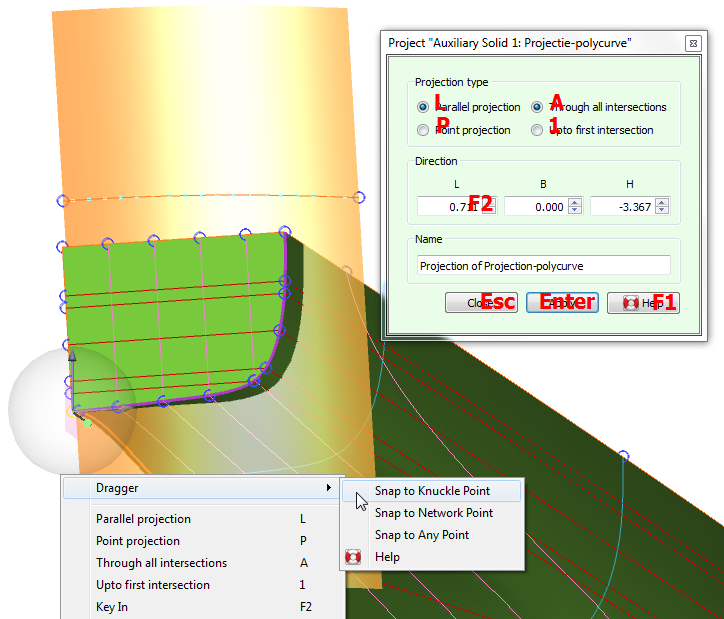
When a point is highlit, a dash-dotted line is drawn from the current position to where the dragger wil travel. If the dragger is not free to translate in any direction, this might not coinside with that point. This makes it possible to align a point in say, a frame, with another point in another frame, in height and breadth. This line of travel is color-coded according to its direction, using the colors associated with the main planes and axes. When the line is not parallel to any of these, then it will be colored like a curve in an oblique plane.
The coordinates displayed in the right end of the status bar normally indicate the current position of the dragger. But when snapping to other points they indicate the position that the dragger would translate to, for the currently highlit point.

