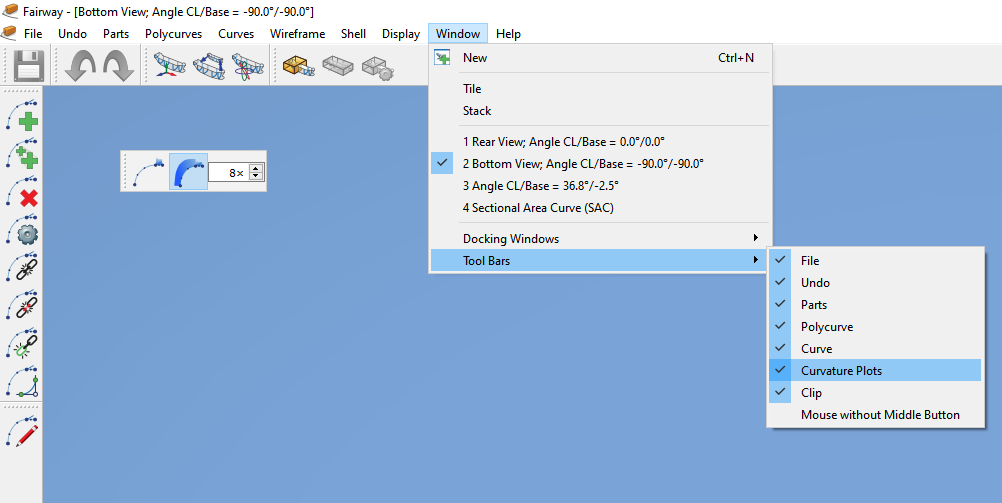New tool bar buttons in Fairway
Posted on October 22, 2019
A select set of frequently used functions in Fairway are now just one click away, directly accessible from the new tool bars. Tool bars in Fairway can be rearranged by dragging them to a different location around the drawing area, or floating anywhere on top of the drawing area. Individual tool bars can be hidden and shown by right-clicking on the tool bar area or from the [Window -> Tool Bars] menu. Users that prefer to activate functions using