Fairway integrates surface rendering
Our hull modelling programme Fairway has had the ability to generate shaded surface renderings for many years, but it did not allow manipulation of the geometry simultaneously. SARC B.V. has been investing effort into the renewal of Fairway for quite some time, and one of the goals has been the visualisation of the rendered surface within the modelling interface. That goal was recently accomplished, and we are proud to provide this new functionality to our Fairway customers free of charge.
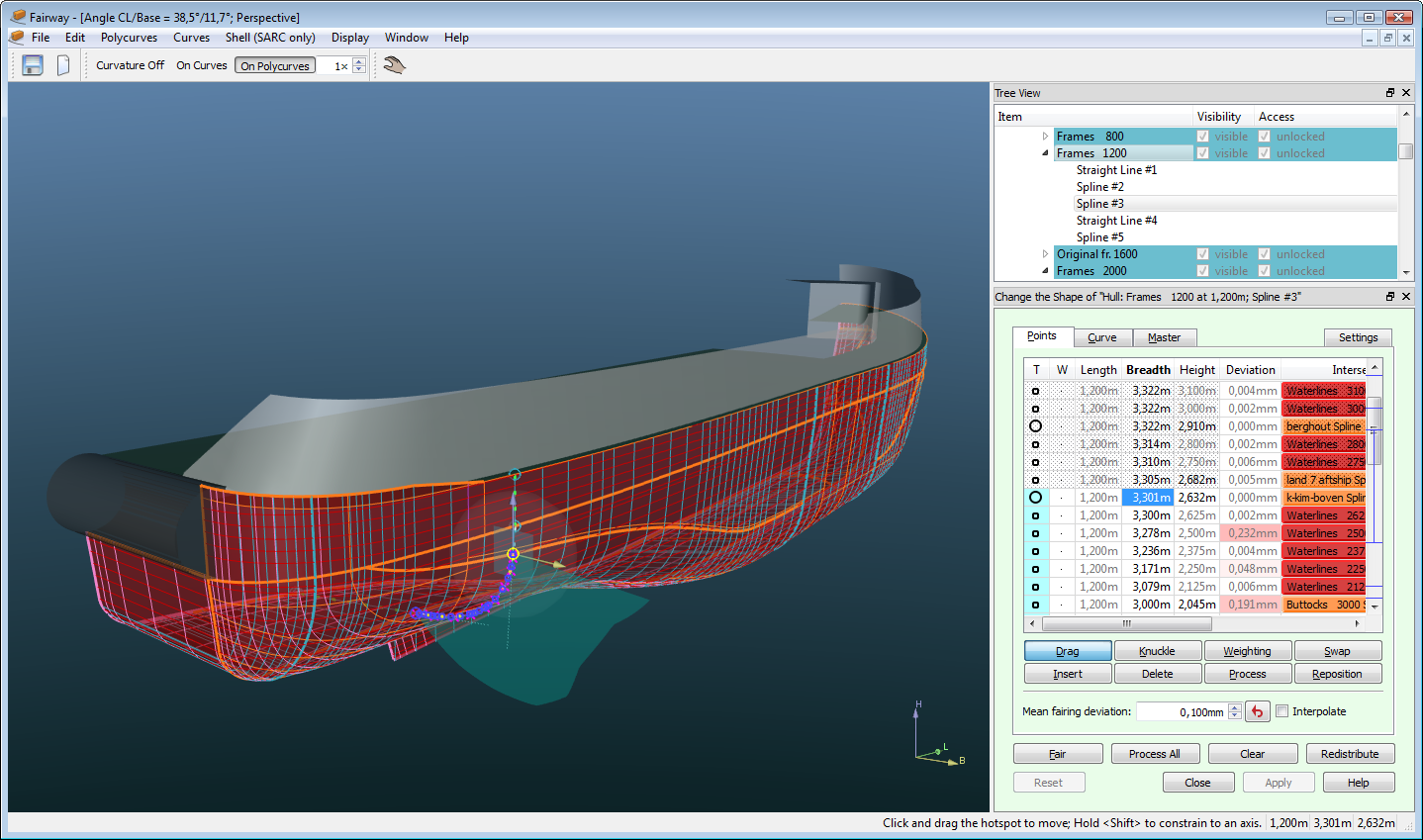
As can be seen in the screen shot below (click to enlarge) we have added a “Shell” item for every solid in the tree view, which allows the surface renderings to be switched on and off for individual solids. Sub-items show material properties that can be changed by means of a double-click. New are also the visibility checkboxes behind the group items for polycurves (“Frames”, “Waterlines” etc.) to make it easy to switch off all polycurves so just the surface is shown. Further tuning of the visualisation can be done from the Display menu, which also allows to show or hide the shell surfaces of all solids at once.
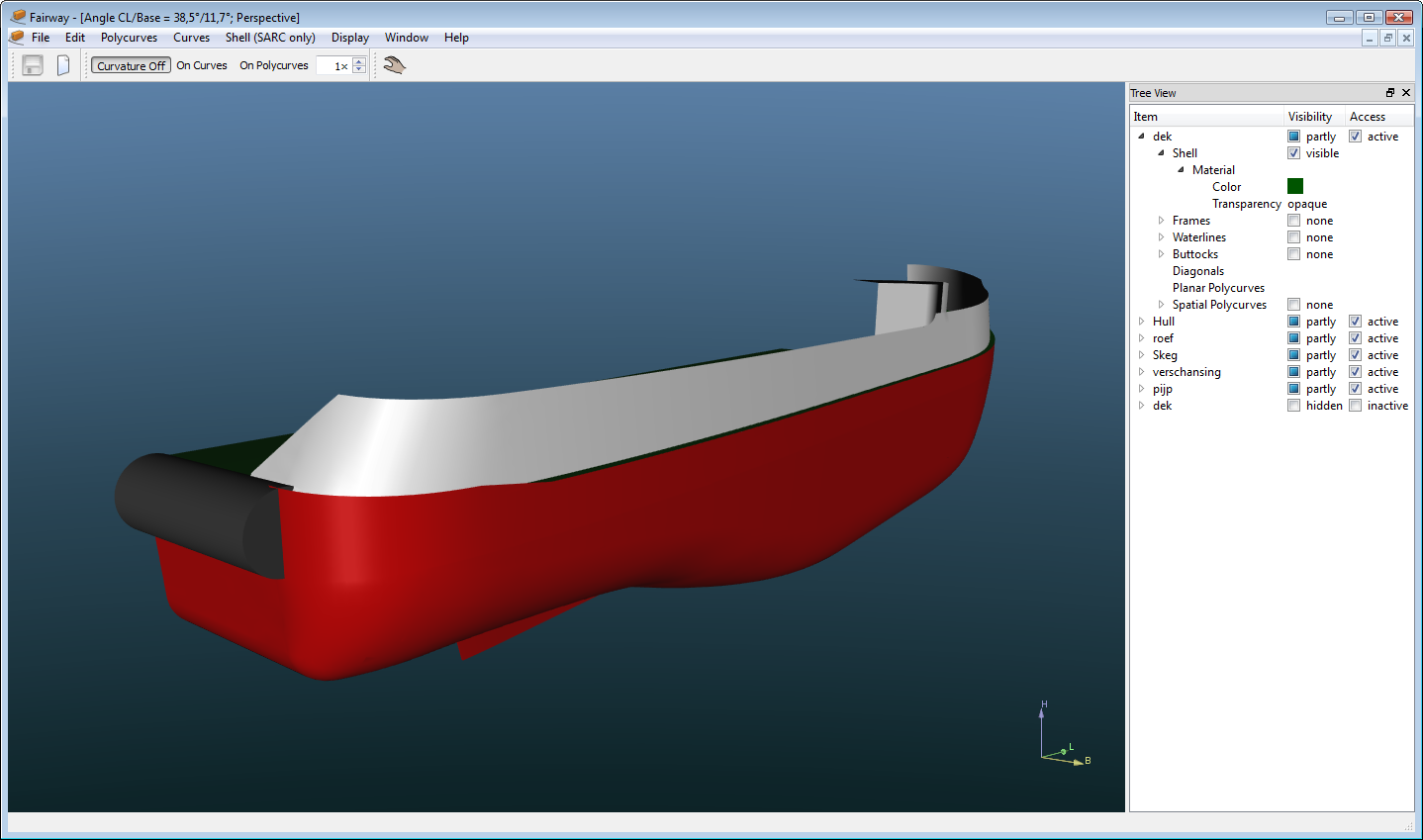
Rendering of surfaces can be a computationally intensive task. Therefore, care is taken to refresh just the parts of the shell that are affected by a particular modelling action. This is done in the background each time an action is applied, so the programme remains fully responsive and rendering needs not impede your progress; except that it is fascinating to look at these nice pictures… All cores of modern processors are involved in the task, so renderings are updated as quickly as possible.
On a side note we can also report that when surfaces are being exported to IGES format we now use the same interface to offer a visual quality check of the resulting surface patches. All in all we think these are great improvements and we wish our users happy modelling. Enjoy!

