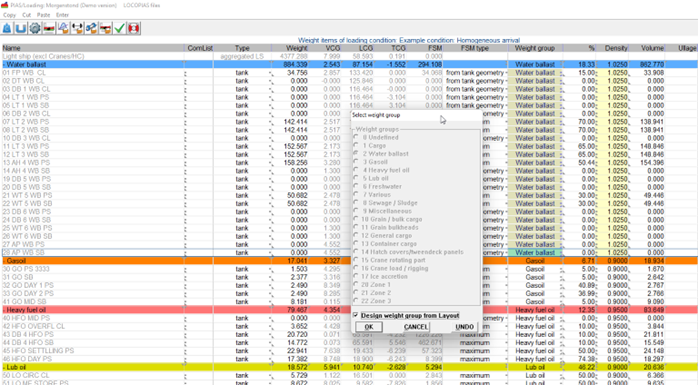Changed tank properties in Layout are automatically used in Loading
During the design process, compartment geometry or tank properties are frequently changed in order to optimize the performance of the design. Changes in tank geometry (and hence in volume etc.) are always processed in subsequent modules (In Loading immediately if ‘direct calculation of tank data’ has been switched on, see https://www.sarc.nl/images/manuals/pias/htmlEN/config.html#config_compartments). However, for some tank particulars their transfer to Loading is optional, such as the design density, for which the designer might want changes to be also transferred to Loading, or might want that changes are not transferred because other, loading condition specific, values have already been assigned. For this dilemma, elder PIAS had an option to import all Layout tank particulars into Loading, however, that was a bit crude because it did not offer the possibility to import some of the particulars and omit other.
Now, by default, in a new loading condition the density and weight group of all weight items are connected to Layout, so any change in Layout will directly be processed in Loading. This connection is depicted by the yellow color of the cells. When the user types a value in such a cell, the connection is broken, and that value is now specific for this loading condition. In this fashion, the user has a tool to control the connection of density and weight group between Loading and Layout, up to the level of the individual weight item. A supporting option to establish this connection for all weight items of all loading conditions is available under Loading conditions -> Manage -> Design data from Layout.