 |
PIAS Manual
2026
Program for the Integral Approach of Shipdesign
|
 |
PIAS Manual
2026
Program for the Integral Approach of Shipdesign
|
The stability calculations for open hopper vessels can be executed according to the following six regulations:
The RINA rules 2012 contain a section “Part E Service Notations, Ch. 13, Ships for dredging activity”, which contain the RINA rules for hopper dredgers. These can be applied with PIAS as follows:
Open hoppers and their contents are treated separately in a pre-programmed way, depending on the settings and the selected computation method. The first issue is to define the shape and location of the hopper(s), which can be done simply by modelling the hopper(s) in the Layout module as an ordinary compartment. Those compartments must be marked as being a hopper type, which can be done with setting as discussed in Compartment is an open hopper.
The next question is how such a hopper can be used and filled in Loading. This is also simple, because since the hopper is essentially a tank, in the weight item list it is positioned just between the other tanks and compartments (or can be added as follows, see Read tanks as weight item). A hopper occupies two lines in the weight items list, once with its cargo content and the other with the (not yet poured out) water on top of the cargo. These two lines are irrevocably linked, which implies that if one line is removed, the other will also disappear.
A hopper can spill over or pour in through or over special points. These are specified in Layout, where other special points of a compartment can also be specified, such as openings or a pressure sensor, see Compartment is an open hopper. For the purposes of hopper stability calculation, there are three types of such points:
The (damage-) stability calculations with open hopper are based on a number of loading parameters that can be specified with the [hoPper] function in the loading conditions overview in Loading, as discussed in Loading conditions. These are discussed below.
In the first place one of the computation methods, which have been introduced at the beginning of this chapter, can be chosen. Additionally, it can be specified how the cargo will trim. Possible settings are:
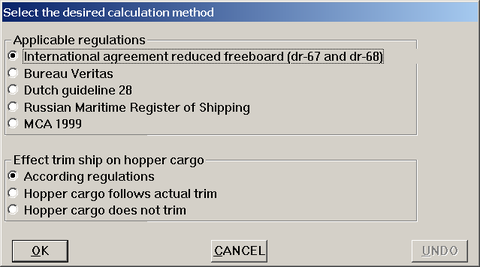
This function opens a popup window in which the densities (=specific weights, in ton/m3) of the cargo are defined for which the stability calculations will be made. A special form of ‘density’ is not a number, but the concept ‘design density’ which originates from the dr-67/dr-68 regulations, and which is that particular density where the ship lies exactly at her dredging draft. Such can be specified in the popup box that appears when you press fopr the density-value a key that cannot represent a number (such as <Space>), see the screendump below.
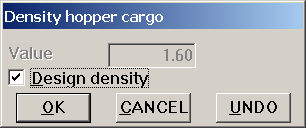
The dredging draft is specified at the ship's main dimensions, see Main dimensions and allowance for shell and appendages. The dredging draft may differ from the regular summer draft according to the Load Lines Convention, because the regulations for dredgers may allow a reduced freeboard.
If everything that has been discussed so far has been entered (including the dredging draft, as discussed in the previous section), then the program has sufficient information to generate hopper loading conditions. This means that for each selected density (as discussed in the previous section) and each (in the overview list of loading conditions) loading condition which is selected for intact stability, a new condition is generated with the hopper filled. And, if applicable, with the ratio of water/cargo of the hopper determined in such a way that the vessel lies exactly on its dredging draft.
If at 'Calculation method' for 'Effect trim ship on hopper cargo' option 'According regulations' has been selected, then the rule is applied as described in DR-67 / DR-68 for damage stability. This means that for lighter densities the trim of the hopper cargo is equal to that of the ship, for heavier densities the hopper cargo does not trim and for densities in between the trim of the hopper cargo is lagging behind that of the ship. For the latter densities, this means the loading condition is not optimized for liquid cargo or for solid cargo, but for something in between. This can cause the loading condition for 1 of these calculations (and sometimes for both) is just exceeding the maximum draft. There is then no filling of the hopper(s) where the ship is exactly on the dredging draft in both situations. This can sometimes be prevented by choosing 'Calculation method' for filling 'Hopper cargo follows actual trim.' For the calculation with liquid cargo, the ship is then on the dredging draft.
This can be used to generate a lot of loading conditions with a single command; if there are e.g. eight selected existing loading conditions and nine densities, then 72 hopper loading conditions will be generated. If a next time hopper conditions are generated again, the question is asked whether the previously generated conditions should be discarded. Whether to do this is up to the user. For enhanced flexibility, in the overview list of loading conditions the column ‘auto-remove’ is included at the right of the loading condition name, which will be filled with ‘yes’ if that particular condition is a generated hopper condition. If you reply yes to the above mentioned question, those will be discarded. If you would still like to keep some conditions, then you can mark those with ‘no’ in that column, so that they will not be automatically removed during regeneration.
The loading parameters of each individual loading condition can also be specified, which is done with the function [hoPper] in the menu bar at the top of the list of weight items for that condition.
This function can perform the same operation upon a single loading condition, as Generate loading conditions does to a whole series of conditions: filling the cargo and water in the hopper(s) so that the ship lies exactly at its dredging draft.
Some ships have height-adjustable overflows, of which the lowest and highest position can be defined, as discussed in Specify additional hopper properties. As a rule, a certain actual position of the overflow will be determined automatically, e.g. with the function from the previous paragraph. However, if you want to manually give the overflow position, you can do so with this function.
The manual filling of a hopper is so simple that it does not require a special function. In the list of weight items of a loading condition each hopper has two rows, one for the cargo, and the other for the water op top of the cargo. There you can fill in any desired weight, exactly as is the case for a normal tank. However, it should be borne in mind that in the final calculation this weight could be adjusted, e.g. if water as result of trim flows out trough an overflow.
These calculations are simply started as conventional stability and strength calculations. All additional options available in ordinary calculations (such as tank filling plots, or verifying the GZ curve against stability crteria) can also be used in loading conditions with hopper. Specific details of hopper conditions are:
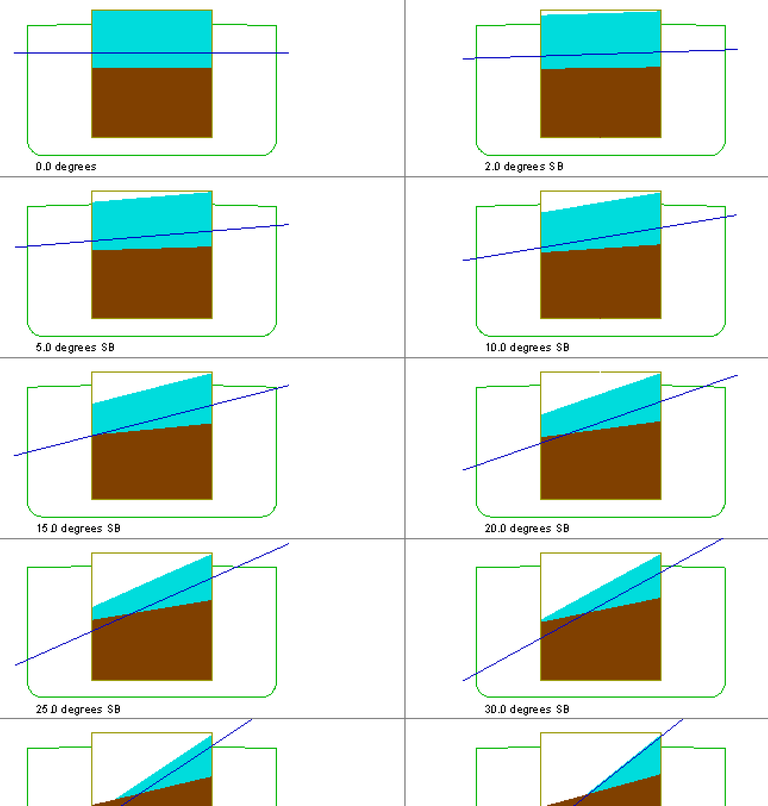
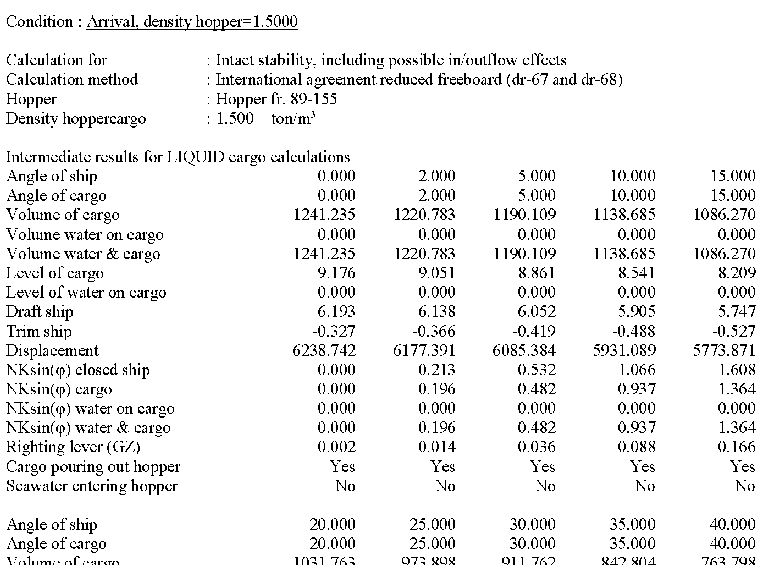
Although none of the supported regulations include deterministic damage stability assessment, this feature is included in PIAS nevertheless, in order to be able to compute (and study in detail) a single damage case out of a set of cases of probabilistic damage stability, which are required for dr-67 & dr-68. Invoking a deterministic damage stability calculation is easy, it is completely the same as for ordinary damage case, as discussed in Deterministic damage stability. The behaviour under heel of the cargo surface is pre-programmed to be according to dr-67 & dr-68, for those are the only regulations where damage stability apply anyhow. So the setting of computation method, as discussed in Calculation method, has no effect here.
The probabilistic damage stability will be calculated according to the regulations ‘Agreement for the construction and operation of dredgers assigned reduced freeboards’, a.k.a. dr-68.
The following aspects must be considered :
This is not necessary for the calculation itself, but dr-68 assumes a loading condition with 50% consumables. A warning will follow if there are differences in the selected loading conditions. With the present option the particulars of the probabilistic hopper damage stability calculation can be specified, in an input window as shown below:
Note on the calculation: The cargo in the hopper compartment is assumed not to flow out when the hopper compartment is damaged.
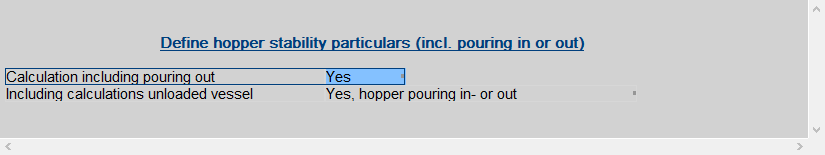
To perform this calculation, the following options are available within PIAS:
Until October 2018 these hopper stability computations were available in a distinct module labelled Hopstab. Data from that module (such as locations of coamings or overflows) cannot be converted to the new program implementation. The amount of data is so limited that the effort of producing a conversion facility would not be worthwhile. However, as an aid in recollecting previously used data, a slimmed-down version of Hopstab will be available intil early 2026. This version has lost all its computation functions, but kept its input menus, where the original input data can still be found. This version might even not be included in the PIAS menu, but can still be found independently, as Hopstab.exe between all other modules in the PIAS program folder. For future use, it is recommended to keep a PIAS version (or at its least the Hopstab) from 2025 separately.