 |
PIAS Handleiding
2026
Programma voor de Integrale Aanpak van het Scheepsontwerp
|
 |
PIAS Handleiding
2026
Programma voor de Integrale Aanpak van het Scheepsontwerp
|
This action, available from [Hydrostatics]→[Inflate/Deflate Frames] or with the keys <Alt><H><I>, performs a transformation on a single solid by moving points on frames inward or outward to satisfy specified main particulars. This transformation is also available from the Fairway main menu, see Spanten opblazen/inkrimpen. Please also confer Tips bij en achtergronden van het transformatieproces.
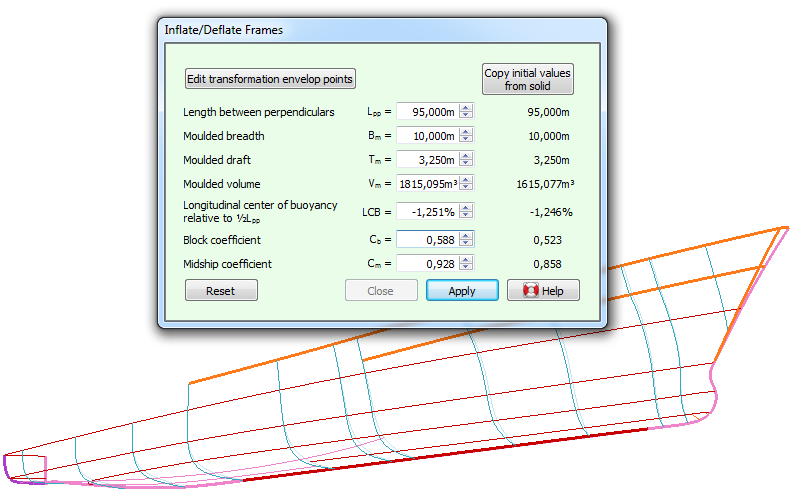
The columns of target values and initial values are identical to the ones in [Shift Frames (Lackenby)], with the addition of the midschip coefficient \(C_m\).
The inflation of frames can be constrained to not protrude a given set of longitudinal planes, the so-called transformation envelop. The planes pass through any defined envelop points successively, which can be edited by pressing the [Edit transformation envelop points] button. Transformation envelop points are discussed further in Opgeven omhullende lijnen grootspant.
If the project is configured to make use of a target sectional area curve or SAC (see Algemene Fairway instellingen) then this SAC is transformed as well, and some additional options become available in the action panel (this applies to [Inflate/Deflate Frames] as well as [Shift Frames (Lackenby)]):
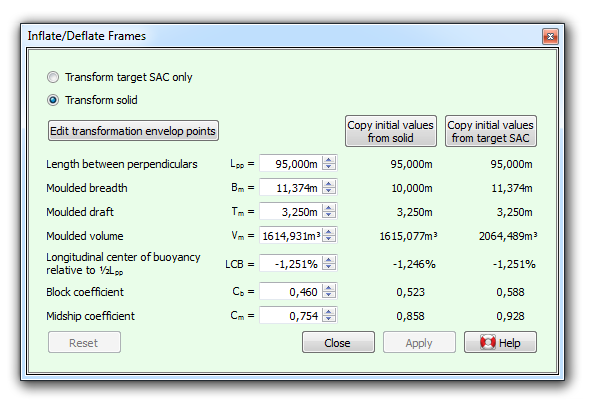
When [Transform solid] is checked (the default) then the target SAC is transformed as well as the solid. When [Transform target SAC only] is checked, the transformation is only applied to the target sectional area curve, the solid itself remains untouched. Its use is discussed below in Aparte transformatie van de doel-KVS; the shape of the SAC can be inspected using [Hydrostatics]→[Sectional Area Curve (SAC) Window].
In addition, an additional column shows the main particulars according to the initial state of the target SAC, with an option to copy these to the target values for the transformation.
Met de optie [Transform target SAC only] of de knop [Fit] in de actie [Change the shape of the SAC] kan de doel-KVS apart worden getransformeerd. Waarom zou men dat doen? Met de complete rompvormtransformatie transformeert men in één klap een heel schip dus dat gaat heel snel. Het nadeel is echter dat deze transformatie globaal is, dat men dus geen invloed op lokale details kan uitoefenen. Gelukkig biedt Fairway ook hulpmiddelen om de spantvormen individueel aan te passen aan de gewenste oppervlakken uit de doel-KVS. Dit proces is weliswaar bewerkelijker, maar er is veel meer (lokale) sturing mogelijk. Meer details over deze hulpmiddelen zijn te vinden in Show Target Frame Area.