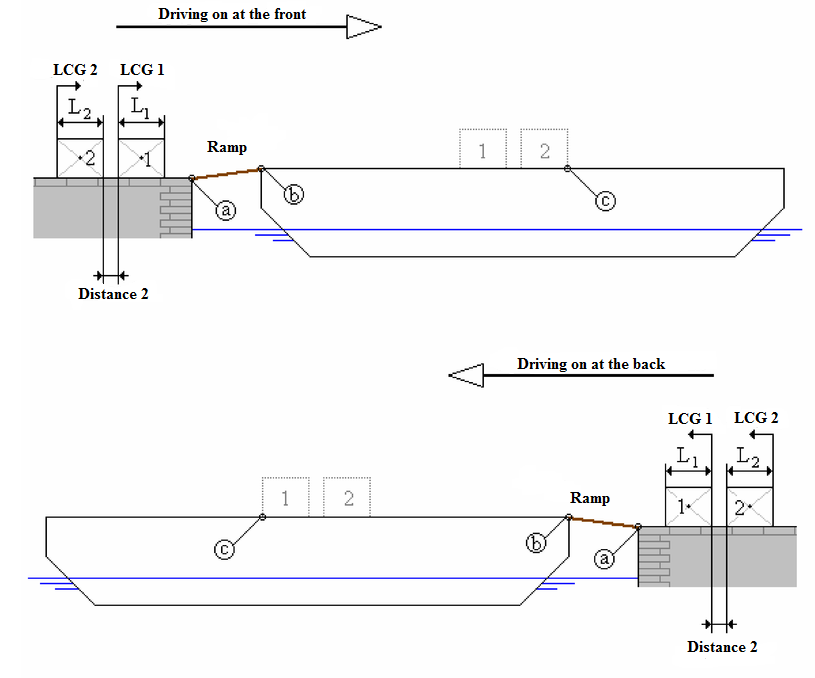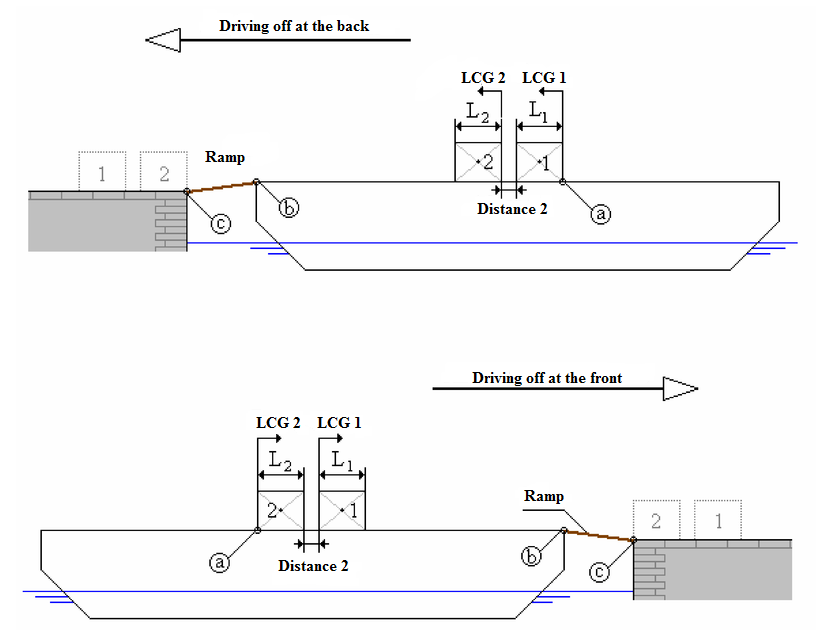This facility is in particular intended for the simulation of Ro-Ro operations. Starting from a mother loading condition and a number of given coupled loadings which shift along a given route, you can generate many (interim) loading conditions. As for its functions, the generated loading conditions are completely identical to regular loading conditions and they can be processed and computed with
Loading.
Entering coupled loads
An input screen appears, where maximally ten coupled loads (such as a set of Ro-Ro vehicles) can be given. The columns have the following meanings:
- Name: The name given to a load.
- Weight: The weight (in ton) of that load.
- Length: The length (m) of that load.
- LCG: The center of gravity in length (in m) of that load, measured from the back of the load.
- TCG: The center of gravity in breadth (in m) of that load, measured from the route the load is following. A center of gravity at the right side of the route (seen when one follows the route) is positive, a center of gravity at the left is negative.
- VCG: The center of gravity in height (in m) of that load, measured from the bottom of the load, so from the route the load is following.
- Distance: The distance (in m) from the front of this load to the back of the next load. This distance may, for instance, be equal to the pole length of a vehicle. The distance belonging to the first load is not used.
Entering three-dimensional route followed by the loads
An input screen appears, where the route of the loads in the ship can be entered. The loads are assumed to follow that route, with the bottom of the loads along that route. Length, breadth and height coordinates of maximally twenty points of that three-dimensional route can be entered (in meters, in the co-ordinate system of the ship). The last column of the input screen is the column ‘ramp’. At the first or the second line, the column ‘ramp’ can be filled with ‘yes’, indicating that there is a ramp at that side along which the Ro-Ro operation takes place. The point where the column ‘ramp’ has been filled by ‘yes’ is ashore, the other points are in or on the ship. The road between the two first or the two last points ((a) and (b) when driving up and (b) and (c) when driving off on the sketches) indicates the position and the dimensions of the ramp. The loads can start shifting in two manners:
- Driving up of the loads: When the column ‘ramp’ of the first line contains ‘yes’ the loads are not yet in the ship. The loads will start to shift then from the point where the front of the first load coincides with the coordinates of the first line.
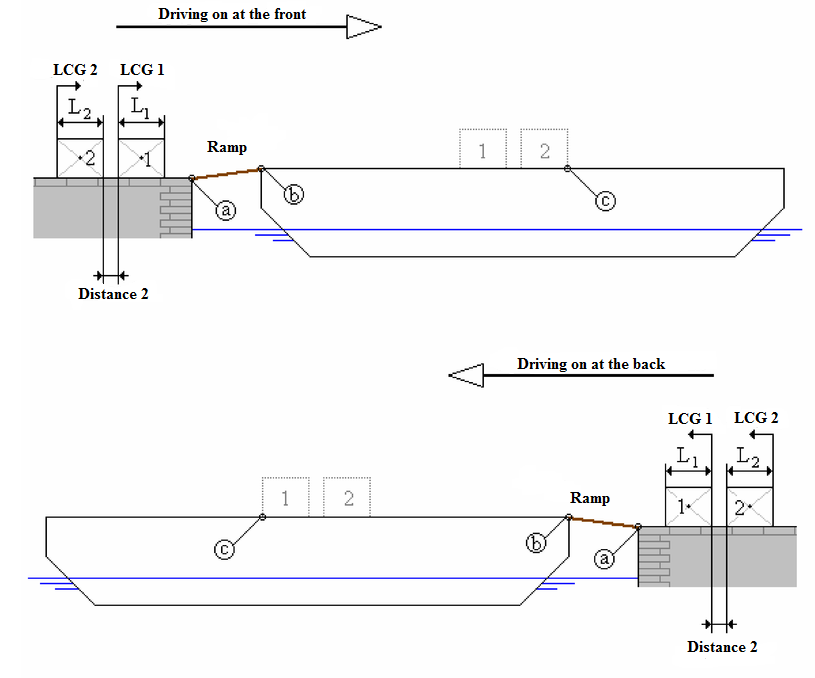
Driving up the loads.
- Driving off of the loads When the column ‘ramp’ of the last line contains ‘no’r the loads are already in the ship. The loads will start to shift then from the point where the back of the last load coincides with the coordinates of the first line.
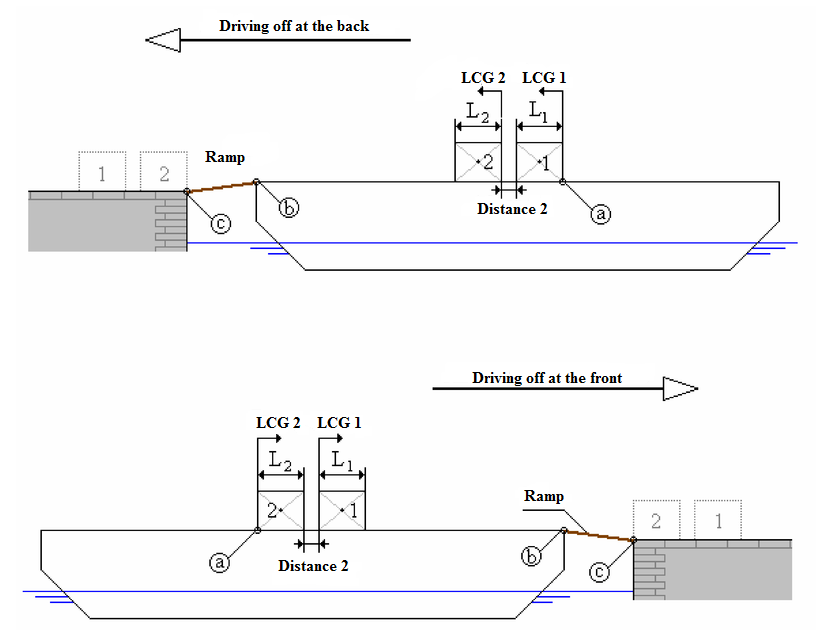
Driving off the loads.
Entering the number of steps for the generation
Here is entered in how many steps the route must be divided, so how many loading conditions are generated. The minimum number of steps is 2, the maximum number is 35.
Entering the name of the mother loading condition
Any generated loading condition is composed of two parts:
- The weights of all loads, at the correct position along the route.
- Other occurring weight items, which are copied from the so-called ‘mother loading condition’. The name of that mother loading condition can be given at this option by filling the column for the correct loading condition with ‘yes’.
Generate all loading conditions
By choosing this option the loading conditions are generated. Due to an internally used numerical integration procedure it may occur that the weights of the loads in the generated loading conditions do not correspond with the given weights. However, the deviation (of maximally 0,02%) is so minor that it does not affect the computational results.