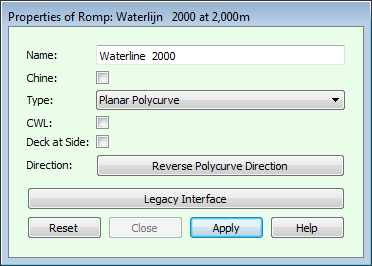Properties of one or more polycurves can be changed with the [Polycurves]→[Properties of Polycurves] action, which can be started with the keys <Alt><P><O> as well as from the context menu after clicking the right mouse button on a polycurve in the tree view.
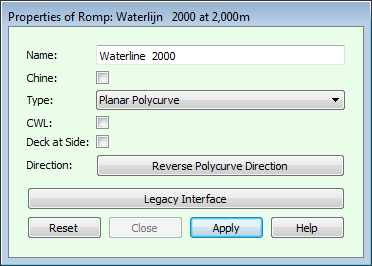
Changing polycurve properties.
These are the properties that can be changed:
- Name
- If a single polycurve is selected, its name can be edited here. This field is unavailable when several polycurves are selected.
- Chine
- The chine property of polycurves can be turned on or off. Chines are often drawn with a thicker line width, and are generally used to connect knuckles in crossing polycurves. Any new polycurves that are added to the solid will get a knuckle where they cross a chine.
- Type
- Polycurves can be changed from planar polycurves into spatial polycurves and vice versa, or be explicitly constrained to one of the main orthogonal planes, turning them into frames, waterlines or buttocks. When a spatial polycurve is turned into a planar polycurve, a plane is found that best fits the spatial polycurve, in which the polycurve and its points are projected. If, for example, all points of a spatial polycurve lie in a horizontal plane, then the polycurve will turn into a waterline.
- CWL
- This option is only available if a single waterline, planar polycurve or spatial polycurve is selected. It will mark the polycurve that will be used in rendered output, see Show (rendered and colored) surfaces, to distinguish the parts above and below the waterline. It can be used to render the water surface as well.
- Deck at Side
- This option is only applicable for longitudinals, and indicates that the polycurve is to be considered as (highest watertight) deck at side. When converting to a PIAS frame model (see Convert this Fairway model to PIAS model) the frames will extend to this polycurve, not further. It is possible to assign this attribute to multiple polycurves, so that a deck-edge jump can be modelled; but only a complete polycurve can be deck at side, not a partial one. However, it is allowed that a frame is crossed by multiple ‘deck at side’ polycurves, in that case the highest is ruling. Finally, it is advised that if the deck at side mechanism is applied, each polycurve where a frame should end is assigned this attribute, even if it is the highest polycurve in the hull model already.
- Reverse Polycurve Direction
- This button will reverse the direction of selected polycurves, as defined in Lines. You may want to do this to align the direction of a slave curve with its master.
To change the position of a polycurve, users are referred to [Move polycurve]. Complete objects can be moved with [Move Objects].