 |
PIAS Manual
2026
Program for the Integral Approach of Shipdesign
|
 |
PIAS Manual
2026
Program for the Integral Approach of Shipdesign
|
Most properties of curves relate to their shape, which is the domain of [Change the shape of a curve]. Other properties can be adjusted with this action, found in the menu at [Curves]→[Curve Properties]. This action can also be started with the keystrokes <Alt><C><P>, as well as from the context menu after clicking the right mouse button on a curve in the tree view. Currently, this only concerns chines, which cause crossing polycurves that are added to the model successively to get a knuckle at that point. Chines can be defined with [Properties of polycurves] and are displayed with a greater line thickness by default. With the options here it is possible to specify boundary conditions between the curves on either side of the knuckles, when polycurves are added.
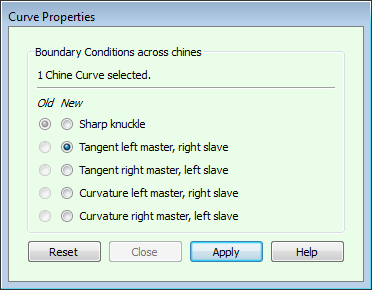
Several chines can be selected, and their current properties are indicated by the radio buttons in the Old column. They can collectively be given a new property value in the New column. Here the notions “left” and “right” are used as defined in Lines, and the term “left master, right slave” denotes that the curve to the right of the chine has a boundary condition dependency on the curve to the left of the chine. Curvature continuity implies tangential continuity, see also Boundary Conditions.