 |
PIAS Manual
2026
Program for the Integral Approach of Shipdesign
|
 |
PIAS Manual
2026
Program for the Integral Approach of Shipdesign
|
This action, available from [Hydrostatics]→[Shift Frames (Lackenby)] or with the keys <Alt><H><S>, performs a Lackenby transformation on a single solid: by scaling frames in breadth and height and shifting them forward or backward, the solid is transformed to meet specified main particulars. This transformation is also available from the Fairway main menu, see Shift frames (Lackenby). Please also confer Hints for and backgrounds of the transformation process.
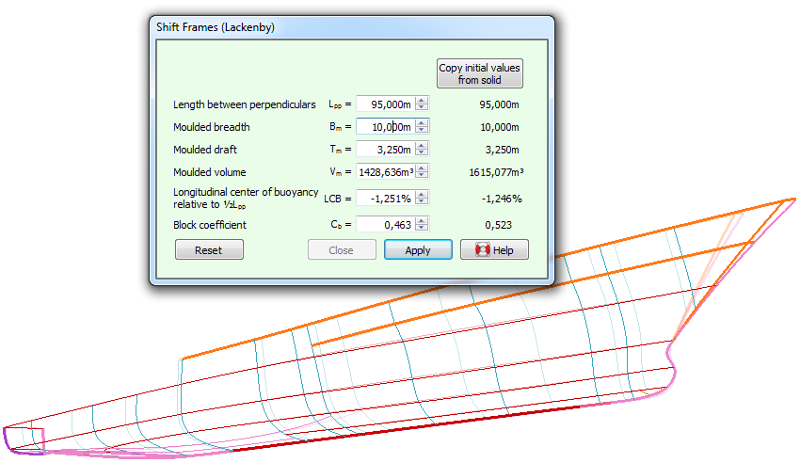
In the right-most column of the action panel the design main dimensions are listed as configered in [Main dimensions (design) & hull coefficients] and other particulars derived from the initial shape of the frames. Left of it is the column of editable target values; a change in any of these causes the solid to be transformed accordingly. For convenience, the values from the right-most column can be copied into the fields of target values by pressing the button [Copy initial values from solid].
If the project is configured to make use of a target sectional area curve or SAC (see General Fairway settings) then this SAC is transformed as well, and some additional options become available in the action panel, as discussed in When designing with a target SAC.