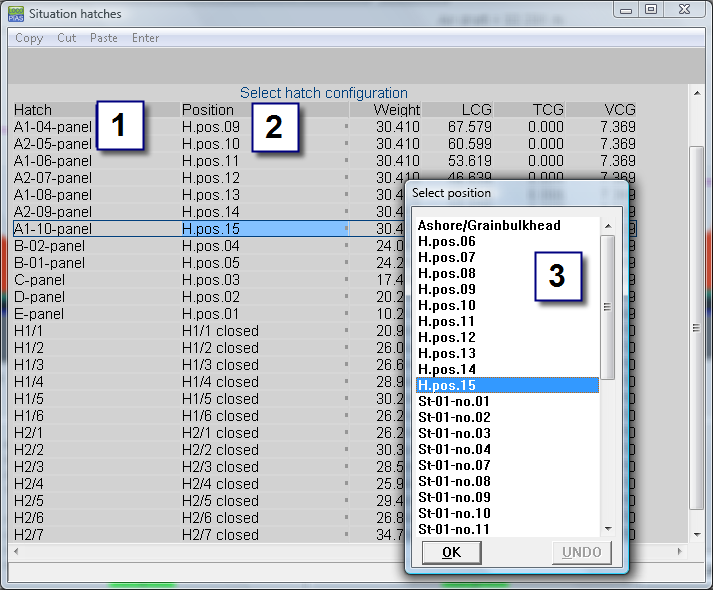The hatch module is intended for vessels with multiple tweendeck hatches. With the hatch module you can edit the position of all hatches and tweendeck panels. Tweendeck panels can be used to construct the tweendeck or they can be stacked in “store position”. Tweendeck panels can also be placed ashore or defined as grain bulkhead. The position of hatches can be set to open, closed, or ashore/grain bulkhead. Hatches positioned on top are automatically included in the calculations of the wind contour of the vessel. In the [Hatch]-module only the position of a hatch or panel can be changed. The weight and position of center of gravity are generated automatically.
- Note
- A video exists in which the operation of this module is demonstrated.
-
If a defined hatch panel is also defined as a grain bulkhead in the [Grain]-module where it is being used for the formation of a grain hold, in the [Hatch]-module its position should be set to ‘Ashore/Grainbulkhead’, otherwise the weight of that panel will be accounted for twice in the calculation.
Layout
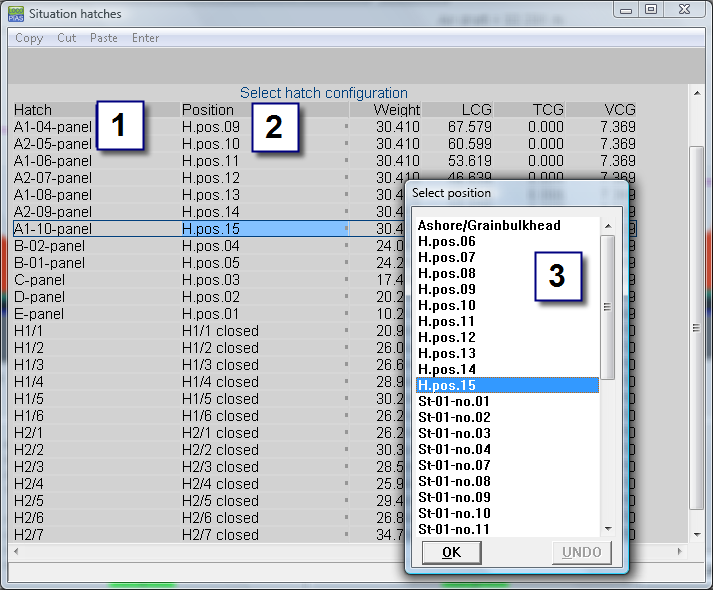
Hatch module
- 1 Hatches/panels
- This column lists all available hatches and panels.
- 2 Position
- This column displays the current position of the corresponding panel or hatch.
- 3 Select position
- This window displays the possible options of the selected panel or hatch.
General approach
- Select position. Double click on a panel or hatch 1 to display all possible positions for this panel or hatch in the ‘Select position’-window 3 and select the position for the loading condition. It's also possible to select the position of a panel or hatch 2 and press the spacebar. Now the ‘Select position’-window 3 will pop up.
- Confirm. Close the hatch module and confirm the modification of the hatches configuration.